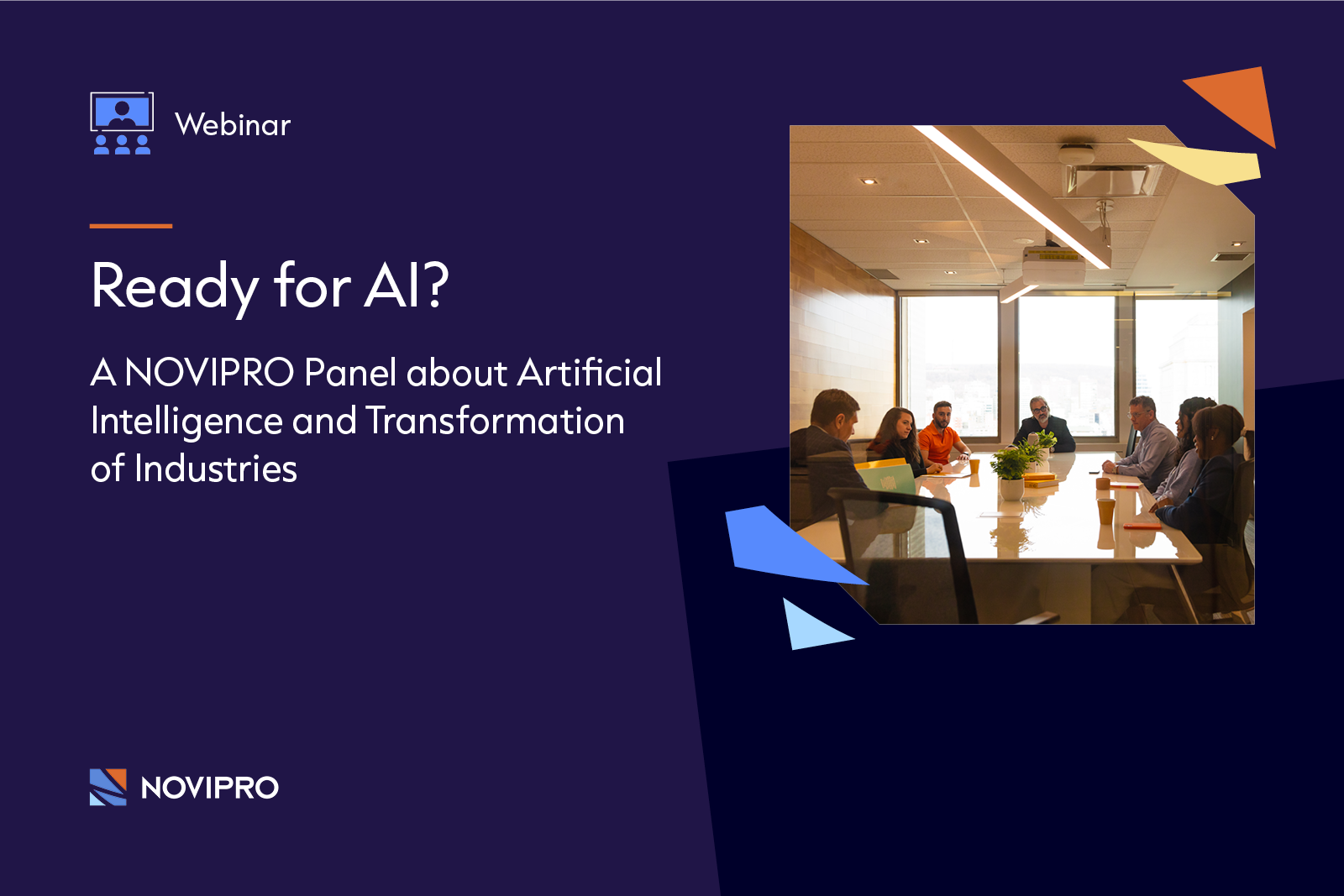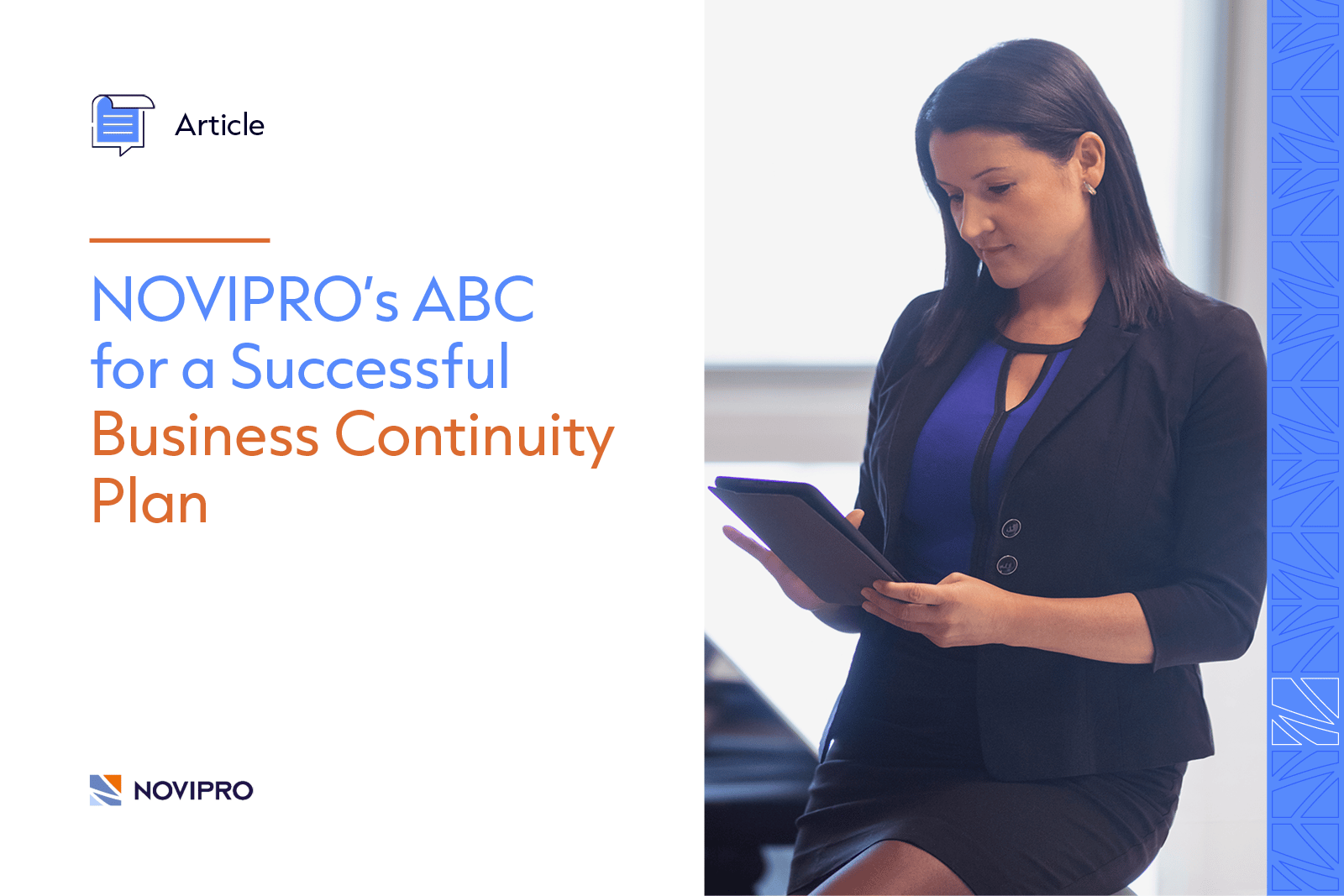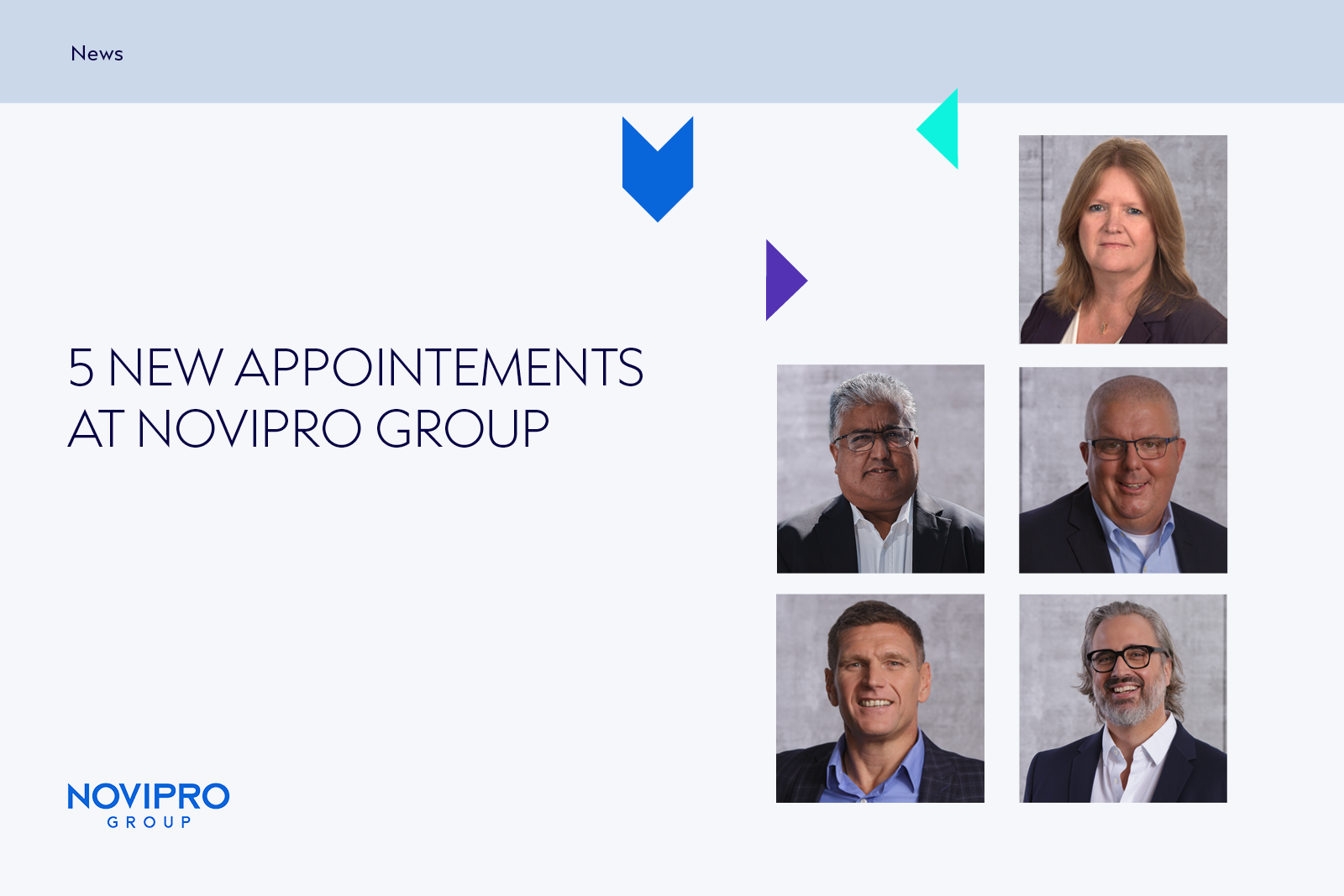When the pandemic triggered a massive shift to remote work, it put corporate IT infrastructure to the test. Fortunately, cloud computing can help businesses transition from on-site workstations to home offices. And it reduces risks along the way!
Before the COVID-19 pandemic, many organizations were already allowing workers to connect remotely to company servers by VPN (virtual private network). But few had planned for their entire workforce to connect at the same time, explains Joëlle Cimon, a presale solution architect at NOVIPRO. The situation quickly revealed a number of IT capacity issues, such as insufficient licenses and firewall power. “There were also problems for users trying to connect. The process was slow and frustrating.”
But even more importantly, each VPN connection introduces a risk to the company’s servers. "Have all security updates been completed? Does the computer have the latest version of its antivirus? How can we make sure that personal computers don’t become vectors for security breaches? " In addition to VPN risks, you also have to deal with what Cimon calls “shadow IT,” which is the use of devices, software and applications that the organization hasn’t approved.
Get added protection with cloud computing
Getting everyone set up to work remotely can be costly and require complex security measures. But opting for cloud computing is a more secure choice, explains Jean Desnoyers, a solution architect and data management specialist at NOVIPRO.
Virtual desktops—i.e., computers that run from a server room—are a good example, he says. Rather than connecting directly to the company’s networks, users connect to an interface configured by the organization. This type of virtualization helps protect company data and makes it easier to use applications linked to a corporate database. “You can also standardize the virtual machines offered by public cloud providers like Microsoft Azure to cut your IT asset management needs,” says Desnoyers.
Other solutions, such as Microsoft Intune, allow you to manage devices and applications remotely. “By migrating to this type of tool, you can control the user experience, iOS or Windows devices, smartphones, etc. At the same time, you can access applications and lock, encrypt or delete data in the event of loss or theft.” Web protocols give you an extra layer of protection since the cloud creates distance between the computer and the copy of the file.
Collaboration is a key priority
Today’s cloud-based collaborative platforms don’t just offer technical advantages. They can also help organizations overcome challenges that have emerged in recent months by creating a hub that facilitates collaboration, explains Joëlle Cimon. “Now you can put all your collaboration tools—like voice calls, videoconferencing, chat, shared documents and note-taking—in one place, like Microsoft Teams.” Having so many features grouped together offers several advantages, especially when teams are working remotely. With intuitive groups and channel segmentation, these platforms offer efficient search and indexation features.
You can also establish access and security rules for each component and then update them as needed. “Teams will even let you automate certain tasks, like sending an email to management whenever a client approves a document.”
Another advantage is that you no longer need to manage different versions of the same document. “Having too many versions increases the risk of error, but these tools let you collaborate on the same document in real time,” notes Cimon. And if something goes wrong, viewing the change history is easy.
The best choice
“There are plenty of online collaboration platforms on the market, including Google Workspace, Slack and even Facebook,” says Jean Desnoyers. “However, only Microsoft Teams includes a telephone system with various features and calling options.” Available in different enterprise versions, the Microsoft 365 cloud computing suite offers a wide range of complementary tools, such as antivirus protection, two-factor authentication and virtual desktop hosting.
Since work-from-home arrangements are probably here to stay, even after the pandemic ends, these tools are now business essentials. “Companies responded quickly to the public health crisis and adapted as best they could,” says Cimon. “But we still don’t know if these changes will last a year, two years, three years or more. It’s time to find sustainable and effective ways to deal with the new normal.